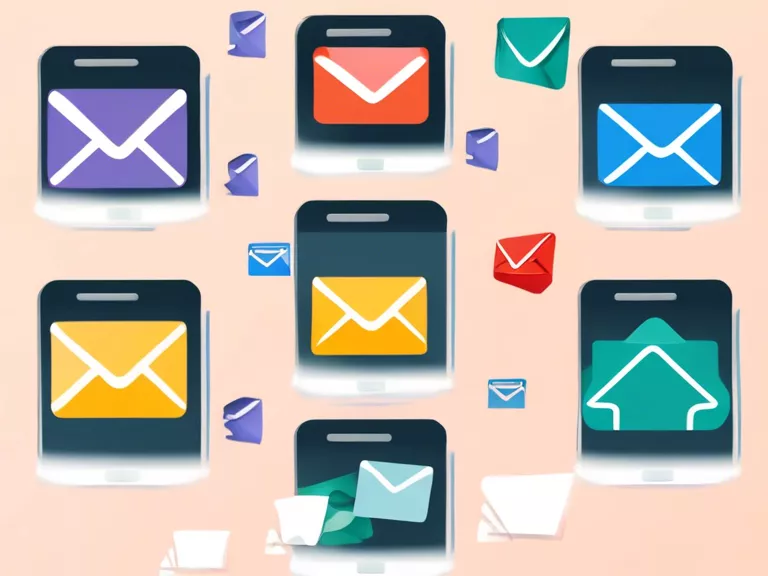
In today's digital age, managing multiple email accounts efficiently on your smartphone is crucial. From work emails to personal accounts, keeping track of all your messages can be overwhelming. However, with the right strategies and tools, you can easily stay on top of your inbox and improve your productivity. In this article, we will discuss how to manage multiple email accounts efficiently on your smartphone.
Use a dedicated email app: Instead of relying on the default email client on your phone, consider using a third-party email app like Gmail, Outlook, or Spark. These apps often offer features like unified inbox, customizable notifications, and smart filters to help you organize and streamline your emails.
Set up folders and filters: Create folders for each email account and set up filters to automatically sort incoming emails. This way, you can quickly locate and prioritize important messages without sifting through a cluttered inbox.
Sync your accounts: Ensure that all your email accounts are synced to your smartphone to receive notifications in real-time. This will help you stay updated on new emails across all your accounts without constantly checking each one individually.
Use aliases or aliases: If you have multiple email accounts for different purposes, consider setting up aliases or aliases to easily switch between identities without logging in and out repeatedly.
Schedule time for email management: Dedicate specific times during the day to check and respond to emails. Avoid constantly checking your inbox, as this can disrupt your focus and productivity. Set boundaries and stick to them to maintain a healthy work-life balance.
By following these tips, you can efficiently manage multiple email accounts on your smartphone and streamline your communication workflow. Stay organized, prioritize your messages, and make the most of your email experience on the go.



